Memperbaiki Icon di Desktop yang Berubah Menjadi Error atau Ms.Word
Dibawah ini ada cara yang paling
gampang dan sederhana. untuk mengatasi error shorcut akibat malware
- Buka Notepad
- Copy semua teks di dalam box dibawah ini, dan paste di Notepad.
- Save di Desktop, dan beri nama filenya [Default_EXE.reg] Perhatikan ekstensi-nya adalah [*.REG], bukan [*.TXT]
- Maka di desktop muncul satu file bernama Default_EXE.reg —-> klik-kanan file ini —> klik Merge —> OK
- Restart komputer.
- Masalah sebenarnya selesai, tetapi icon di desktop masih berupa MsWord, ya tinggal dihapus dan buat shortcut baru, atau diubah agar kembali normal. Anda pasti bisa melakukannya.
—————————————————————————————————————————————————-
Windows Registry Editor Version 5.00
[-HKEY_CLASSES_ROOT\.exe]
[HKEY_CLASSES_ROOT\.exe]
@=”exefile”
“Content Type”=”application/x-msdownload”
@=”exefile”
“Content Type”=”application/x-msdownload”
[HKEY_CLASSES_ROOT\.exe\PersistentHandler]
@=”{098f2470-bae0-11cd-b579-08002b30bfeb}”
@=”{098f2470-bae0-11cd-b579-08002b30bfeb}”
[HKEY_CLASSES_ROOT\exefile]
@=”Application”
“EditFlags”=hex:38,07,00,00
“FriendlyTypeName”=hex(2):40,00,25,00,53,00,79,00,73,00,74,00,65,00,6d,00,52,\
00,6f,00,6f,00,74,00,25,00,5c,00,53,00,79,00,73,00,74,00,65,00,6d,00,33,00,\
32,00,5c,00,73,00,68,00,65,00,6c,00,6c,00,33,00,32,00,2e,00,64,00,6c,00,6c,\
00,2c,00,2d,00,31,00,30,00,31,00,35,00,36,00,00,00
@=”Application”
“EditFlags”=hex:38,07,00,00
“FriendlyTypeName”=hex(2):40,00,25,00,53,00,79,00,73,00,74,00,65,00,6d,00,52,\
00,6f,00,6f,00,74,00,25,00,5c,00,53,00,79,00,73,00,74,00,65,00,6d,00,33,00,\
32,00,5c,00,73,00,68,00,65,00,6c,00,6c,00,33,00,32,00,2e,00,64,00,6c,00,6c,\
00,2c,00,2d,00,31,00,30,00,31,00,35,00,36,00,00,00
[HKEY_CLASSES_ROOT\exefile\DefaultIcon]
@=”%1″
@=”%1″
[HKEY_CLASSES_ROOT\exefile\shell]
[HKEY_CLASSES_ROOT\exefile\shell\open]
“EditFlags”=hex:00,00,00,00
“EditFlags”=hex:00,00,00,00
[HKEY_CLASSES_ROOT\exefile\shell\open\command]
@=”\”%1\” %*”
“IsolatedCommand”=”\”%1\” %*”
@=”\”%1\” %*”
“IsolatedCommand”=”\”%1\” %*”
[HKEY_CLASSES_ROOT\exefile\shell\runas]
“HasLUAShield”=”"
“HasLUAShield”=”"
[HKEY_CLASSES_ROOT\exefile\shell\runas\command]
@=”\”%1\” %*”
“IsolatedCommand”=”\”%1\” %*”
@=”\”%1\” %*”
“IsolatedCommand”=”\”%1\” %*”
[HKEY_CLASSES_ROOT\exefile\shell\runasuser]
@=”@shell32.dll,-50944″
“Extended”=”"
“SuppressionPolicyEx”=”{F211AA05-D4DF-4370-A2A0-9F19C09756A7}”
@=”@shell32.dll,-50944″
“Extended”=”"
“SuppressionPolicyEx”=”{F211AA05-D4DF-4370-A2A0-9F19C09756A7}”
[HKEY_CLASSES_ROOT\exefile\shell\runasuser\command]
“DelegateExecute”=”{ea72d00e-4960-42fa-ba92-7792a7944c1d}”
“DelegateExecute”=”{ea72d00e-4960-42fa-ba92-7792a7944c1d}”
[HKEY_CLASSES_ROOT\exefile\shellex]
[HKEY_CLASSES_ROOT\exefile\shellex\ContextMenuHandlers]
@=”Compatibility”
@=”Compatibility”
[HKEY_CLASSES_ROOT\exefile\shellex\ContextMenuHandlers\Compatibility]
@=”{1d27f844-3a1f-4410-85ac-14651078412d}”
@=”{1d27f844-3a1f-4410-85ac-14651078412d}”
[HKEY_CLASSES_ROOT\exefile\shellex\DropHandler]
@=”{86C86720-42A0-1069-A2E8-08002B30309D}”
@=”{86C86720-42A0-1069-A2E8-08002B30309D}”
[-HKEY_CLASSES_ROOT\SystemFileAssociations\.exe]
[HKEY_CLASSES_ROOT\SystemFileAssociations\.exe]
“FullDetails”=”prop:System.PropGroup.Description;System.FileDescription;System.ItemTypeText;System.FileVersion;System.Software.ProductName;System.Software.ProductVersion;System.Copyright;*System.Category;*System.Comment;System.Size;System.DateModified;System.Language;*System.Trademarks;*System.OriginalFileName”
“InfoTip”=”prop:System.FileDescription;System.Company;System.FileVersion;System.DateCreated;System.Size”
“TileInfo”=”prop:System.FileDescription;System.Company;System.FileVersion;System.DateCreated;System.Size”
“FullDetails”=”prop:System.PropGroup.Description;System.FileDescription;System.ItemTypeText;System.FileVersion;System.Software.ProductName;System.Software.ProductVersion;System.Copyright;*System.Category;*System.Comment;System.Size;System.DateModified;System.Language;*System.Trademarks;*System.OriginalFileName”
“InfoTip”=”prop:System.FileDescription;System.Company;System.FileVersion;System.DateCreated;System.Size”
“TileInfo”=”prop:System.FileDescription;System.Company;System.FileVersion;System.DateCreated;System.Size”
[-HKEY_CURRENT_USER\Software\Microsoft\Windows\CurrentVersion\Explorer\FileExts\.exe]
[HKEY_CURRENT_USER\Software\Microsoft\Windows\CurrentVersion\Explorer\FileExts\.exe]
[HKEY_CURRENT_USER\Software\Microsoft\Windows\CurrentVersion\Explorer\FileExts\.exe\OpenWithList]
[HKEY_CURRENT_USER\Software\Microsoft\Windows\CurrentVersion\Explorer\FileExts\.exe\OpenWithProgids]
“exefile”=hex(0):
“exefile”=hex(0):
[-HKEY_LOCAL_MACHINE\SOFTWARE\Classes\.exe]
[HKEY_LOCAL_MACHINE\SOFTWARE\Classes\.exe]
@=”exefile”
“Content Type”=”application/x-msdownload”
@=”exefile”
“Content Type”=”application/x-msdownload”
[HKEY_LOCAL_MACHINE\SOFTWARE\Classes\.exe\PersistentHandler]
@=”{098f2470-bae0-11cd-b579-08002b30bfeb}”
@=”{098f2470-bae0-11cd-b579-08002b30bfeb}”
—————————————————————————————————————————————————-
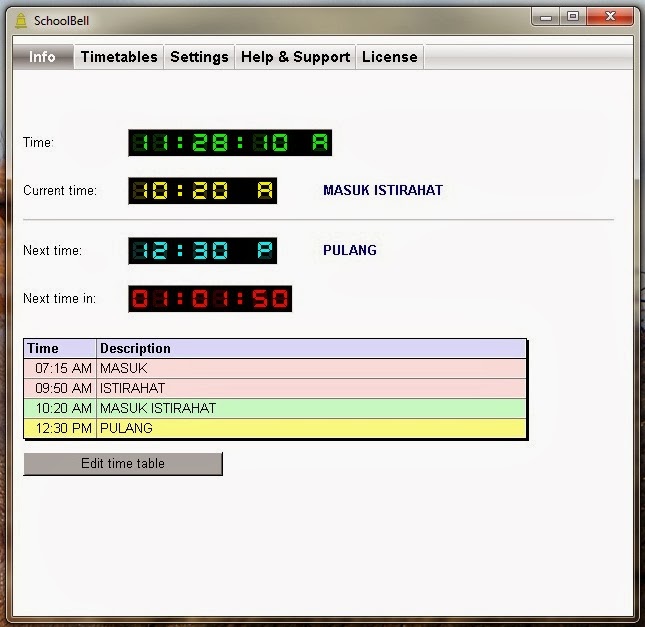

Comments
Post a Comment